Bowers Wilkins T7 Quick Start Guide
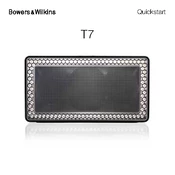
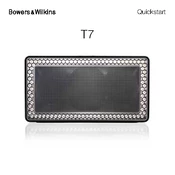
To pair your Bowers & Wilkins T7 with a Bluetooth device, turn on the T7 and press the Bluetooth button until the indicator light flashes blue. On your device, enable Bluetooth, search for new devices, and select "Bowers & Wilkins T7" from the list.
If your T7 is not charging, ensure that the power adapter and cable are connected securely. Try a different power outlet or cable if possible. If the issue persists, contact Bowers & Wilkins support for further assistance.
Yes, you can use your T7 while it is charging. The speaker is designed to function while connected to a power source.
To reset your T7 to factory settings, press and hold both the Bluetooth and Volume + buttons simultaneously for about 5 seconds until the indicator light flashes.
The Bowers & Wilkins T7 offers up to 18 hours of battery life on a full charge, depending on the volume level and usage conditions.
To update the firmware on your T7, download the latest firmware from the Bowers & Wilkins website and follow the provided instructions. Typically, it involves connecting the T7 to your computer via USB and running the update software.
Ensure the T7 is turned on, the volume is up, and it is correctly paired with your device. Check the audio source and connection type. If using Bluetooth, try re-pairing the devices.
The T7 can remember multiple devices but can only be actively connected to one device at a time. To switch devices, disconnect the current one and connect the new device.
To clean your T7, use a soft, dry cloth to wipe the exterior. Avoid using any liquids or abrasive materials, as they can damage the finish.
Yes, you can use the T7 with non-Bluetooth devices by connecting them using the AUX input located on the back of the speaker.