Bowers Wilkins PX7 Quick Start Guide
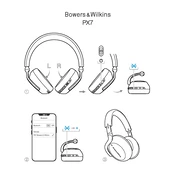
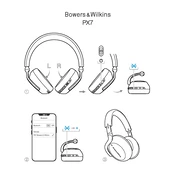
To pair your PX7 with a Bluetooth device, turn on the headphones and press the Bluetooth button until the indicator light flashes blue. On your Bluetooth device, select 'Bowers & Wilkins PX7' from the list of available devices.
If your PX7 headphones are not charging, ensure the USB cable is properly connected to both the headphones and a working power source. Try using a different USB cable if the issue persists.
To reset your PX7 headphones, switch them off, then press and hold the power button for 10 seconds until the LED indicator flashes. This will reset the headphones to factory settings.
The Bowers & Wilkins PX7 headphones offer up to 30 hours of battery life with active noise cancellation (ANC) enabled.
To update the firmware on your PX7 headphones, download the Bowers & Wilkins app on your smartphone. Connect your headphones via Bluetooth, and follow the in-app instructions to update the firmware.
To optimize sound quality, ensure the headphones fit snugly over your ears and use the companion app to adjust the equalizer settings to your preference.
If the noise cancellation is not effective, ensure that it is enabled in the Bowers & Wilkins app. Check for firmware updates, as these can improve performance.
Yes, the PX7 supports multipoint connectivity, allowing you to connect to two devices at the same time. This allows seamless switching between devices.
To clean your PX7 headphones, gently wipe the exterior surfaces with a soft, slightly damp cloth. Avoid using any harsh chemicals or abrasive materials that could damage the finish.
If your PX7 headphones are not connecting, ensure Bluetooth is enabled on your device and that the headphones are in pairing mode. Try deleting the headphones from your device's Bluetooth list and re-pairing.