Bowers Wilkins PI4 Quick Start Guide
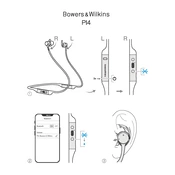
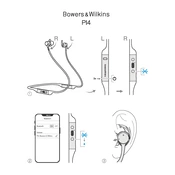
To pair your PI4 headphones, turn on the headphones and press the Bluetooth button until the LED indicator flashes blue. Enable Bluetooth on your device, find "Bowers & Wilkins PI4" in the list of available devices, and select it to pair.
Ensure that the USB-C cable is properly connected to both the headphones and a power source. Try using a different cable or charger if the issue persists. Check for any debris in the charging port that may be obstructing the connection.
To reset the PI4 headphones, press and hold the Volume +, Volume -, and Noise Cancellation buttons simultaneously for 10 seconds until the LED indicator flashes. This will restore the factory settings.
Download the Bowers & Wilkins Headphones app on your smartphone. Connect your PI4 headphones to the app, and it will automatically check for firmware updates. Follow the on-screen instructions to complete the update process.
The Bowers & Wilkins PI4 headphones offer up to 10 hours of battery life on a full charge, and a 15-minute quick charge provides up to 3 hours of playback.
Yes, the PI4 headphones can be used in wired mode. Use the included USB-C to 3.5mm audio cable to connect the headphones to a compatible device.
To enable noise cancellation, press the Noise Cancellation button on the left earbud. You can toggle through different noise cancellation modes using this button.
Ensure that the headphones are properly fitted in your ears and that the ear tips are clean. Check the Bluetooth connection for any interference or obstructions. If using a wired connection, make sure the cable is securely connected.
To clean your PI4 headphones, gently wipe the exterior surfaces with a soft, dry cloth. Avoid using any liquids or abrasive materials. Regularly check and clean the ear tips to ensure optimal sound quality and comfort.
Yes, the PI4 headphones support multipoint connectivity, allowing you to connect to two Bluetooth devices simultaneously. This feature lets you switch between devices easily without needing to disconnect and reconnect.