Bowers Wilkins PI3 Quick Start Guide
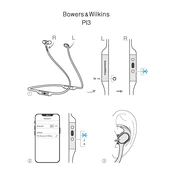
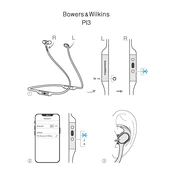
To pair your PI3 with a Bluetooth device, ensure the earphones are turned on. Press and hold the power button until the indicator light flashes blue. Navigate to the Bluetooth settings on your device, and select 'Bowers & Wilkins PI3' from the list of available devices to pair.
If your PI3 earphones are not charging, first check the charging cable and adapter for any damage. Ensure the earphones are properly connected to the charger. Try using a different power source or cable. If the issue persists, contact Bowers & Wilkins support for further assistance.
To reset your PI3 earphones, turn them off first. Then, press and hold the power button for 10 seconds until the LED indicator blinks white. This will restore the earphones to their factory settings.
To update the firmware on your PI3 earphones, download the Bowers & Wilkins Headphones app from the App Store or Google Play. Connect your earphones to the app and follow the on-screen instructions to check for and install any available updates.
The Bowers & Wilkins PI3 earphones offer up to 8 hours of playtime on a full charge. Additionally, a 15-minute quick charge provides up to 2 hours of playback.
Yes, the PI3 earphones are designed for active use and feature a secure fit and sweat resistance, making them suitable for exercise and other physical activities.
To clean your PI3 earphones, gently wipe the exterior surfaces with a soft, dry cloth. Avoid using liquids or abrasive materials. Ensure that the ear tips and the area around the charging port are free of debris.
If you experience connectivity issues with your PI3 earphones, try resetting the Bluetooth connection by turning off the earphones and disconnecting them from your device. Re-pair the earphones following the standard Bluetooth pairing procedure.
To check the remaining battery life on your PI3 earphones, you can use the Bowers & Wilkins Headphones app, which displays the current battery level. Alternatively, some devices will show the battery status in the Bluetooth settings menu.
Yes, the PI3 earphones support multi-point connectivity, allowing you to connect to two devices at the same time. You can switch between devices by pausing music on one and playing it on the other.