Boss WL-30XLR Outline Manual
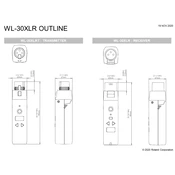
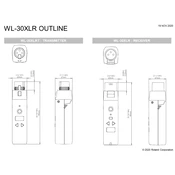
To pair the transmitter and receiver, turn both devices on and press the pairing button on each unit. The LED indicators will blink rapidly. Once paired, the LEDs will stay lit steadily.
Use the included USB cable to connect the transmitter and receiver to a power source. They should be charged for approximately 3 hours to reach full capacity.
Try changing the wireless channel by pressing the channel button on the receiver. Ensure there are no other wireless devices operating on the same frequency nearby.
Check if the devices are charged. If they are not turning on after charging, try using a different USB cable or power source to verify the issue isn't with the charger.
Yes, the WL-30XLR is designed to work with dynamic microphones and provides wireless XLR connectivity.
Visit the Boss official website to check for firmware updates. Follow the provided instructions for downloading and installing the updates via USB.
The Boss WL-30XLR offers a maximum operating range of approximately 70 feet (21 meters) in optimal conditions without obstructions.
To reset the WL-30XLR, press and hold the pairing button on both the transmitter and receiver simultaneously for about 10 seconds until the LED indicators flash rapidly.
The LED indicators show: solid green for connected, blinking green for searching, red for low battery, and orange for pairing mode.
No, the WL-30XLR is not compatible with condenser microphones as they require phantom power, which the WL-30XLR does not provide.