Boss WL-50 Owner’s Manual
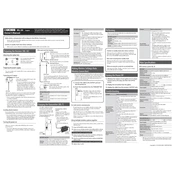
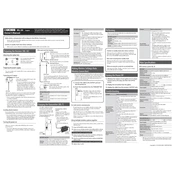
To set up the Boss WL-50, connect the transmitter to your instrument and plug the receiver into your pedalboard. Ensure both units are charged, then activate them by pressing the power button. They should automatically pair and be ready to use.
If you experience signal dropouts, ensure there are no obstructions between the transmitter and receiver. Additionally, try repositioning the receiver on your pedalboard to reduce interference.
To recharge the transmitter, simply dock it into the receiver unit on your pedalboard. The receiver must be connected to a power source for the transmitter to charge.
Yes, the Boss WL-50 can be used with multiple instruments. Simply unplug the transmitter from one instrument and connect it to another. The system will automatically adjust to the new input.
To maintain battery health, avoid fully discharging the transmitter before recharging. Store the units at room temperature and charge them before extended periods of non-use.
The Boss WL-50 offers a range of up to 65 feet (20 meters) in optimal conditions, free from interference and obstructions.
The Boss WL-50 does not support firmware updates. Ensure you have the latest model to benefit from the most recent features and improvements.
First, verify that the receiver is connected to a power source. Check that the transmitter is properly docked and charged. If the issue persists, consider resetting the system by turning both units off and on again.
To clean the Boss WL-50, use a soft, dry cloth to wipe down the exterior of the units. Avoid using any liquids or abrasive materials that could damage the surface.
Yes, the Boss WL-50 is compatible with both passive and active pickups, allowing it to work seamlessly with a variety of instruments.