Audio-Technica ATW-R5220 User Manual
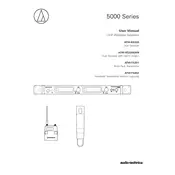
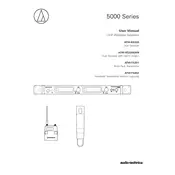
To set up the ATW-R5220, connect the receiver to a power source and attach the antennas. Turn on the receiver and use the auto-scan feature to find an available frequency. Sync the transmitter by matching the same frequency and test the audio levels.
If you experience interference, try changing the frequency on both the receiver and transmitter. Ensure that both devices are synchronized and that there are no other devices operating on the same frequency in the vicinity.
To improve range, make sure the antennas are fully extended and positioned correctly. Avoid obstructions between the transmitter and receiver. If necessary, consider using a remote antenna kit for better signal reception.
Regularly check the antennas and connectors for any signs of wear or damage. Keep the system clean and dust-free, and store it in a dry place when not in use. Periodically test the system to ensure optimal performance.
To perform a factory reset, power off the receiver. Press and hold the designated reset button while powering the unit back on. Release the button when the display indicates the reset process is complete.
Check the battery compartment for corrosion or damage, and ensure the battery is correctly installed. Use high-quality, fully charged batteries and avoid leaving the transmitter switched on when not in use.
Yes, you can use multiple systems by assigning each system a different frequency. Ensure that the frequencies are spaced apart to avoid overlap and interference.
Firmware updates are typically provided by Audio-Technica. Visit their official website for any available updates and follow the included instructions to apply them to your device.
Check the audio cables for any damage and ensure they are properly connected. Adjust the gain settings on the transmitter and receiver. Make sure the receiver and transmitter are on the same frequency and there are no obstructions between them.
Ensure both the transmitter and receiver are on the same frequency. Check for any physical obstructions or interference from other wireless devices. Verify that the antennas are properly attached and positioned. Restart the system if necessary.