Bosch Series 6 WGG25401GB Installation Instructions
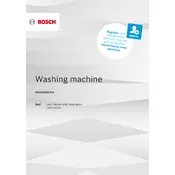
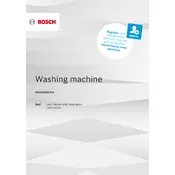
To start a wash cycle, load your laundry, add detergent to the dispenser, select the desired program using the control knob, and press the Start/Pause button.
Check if the drain hose is kinked or clogged. Ensure that the pump filter is clean. If the problem persists, refer to the user manual or contact Bosch customer support.
Run an empty cycle using a drum cleaning detergent or a mixture of white vinegar and baking soda to clean and deodorize the drum.
The maximum load capacity for this model is 10 kg. Avoid overloading to ensure optimal washing performance.
To reset the washing machine, turn the program selector to the off position, wait a few seconds, and then choose a new program. Press the Start/Pause button to begin.
Ensure the machine is level and that all transport bolts have been removed. Check that the load is balanced inside the drum.
Remove the detergent drawer and rinse it under warm water to remove any detergent residue. Use a soft brush to clean hard-to-reach areas.
Check if the machine is still in a cycle or if the water has not drained completely. If it's a technical fault, unplug the machine and refer to the manual or contact support.
Use energy-efficient programs, wash at lower temperatures, and ensure full loads. Additionally, activate the Eco mode if available.
Check if the load is unbalanced or too light. Ensure the spin speed is correctly set. If the issue continues, inspect the motor or contact a technician.