BenQ X-Sign User Manual
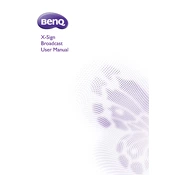
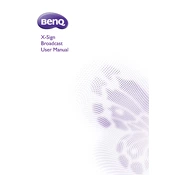
To set up BenQ X-Sign Broadcast, first install the X-Sign software on your compatible device. Connect the device to the same network as your digital signage displays. Launch the software and follow the on-screen instructions to configure your displays and start broadcasting content.
BenQ X-Sign Broadcast supports a variety of file formats including JPEG, PNG, MP4, and PDF. Ensure your media files are in one of these formats for optimal performance.
Check that both your device and the display are connected to the same network. Verify network stability and ensure that the latest firmware and software updates are installed on both devices. Restart the X-Sign Broadcast application and try reconnecting.
Yes, BenQ X-Sign Broadcast allows you to create schedules for content playback. You can set specific times and dates for different content to be displayed using the scheduling feature within the X-Sign software.
Ensure that the display is powered on and connected to the network. Check the X-Sign Broadcast software settings to confirm that the correct display is selected. Restart the software and display if necessary.
Visit the BenQ support website and download the latest firmware for your specific display model. Follow the provided instructions to install the firmware update, ensuring that the display remains powered on and connected during the process.
Yes, BenQ X-Sign Broadcast supports broadcasting content to multiple displays at once. You can manage and configure multiple displays using the X-Sign software interface to ensure synchronized content playback.
Regularly update the software and firmware to the latest versions. Ensure that all network connections are stable and that the connected devices are well-maintained. Periodically check for dust accumulation and clean devices as necessary.
Common issues include network connectivity problems, outdated software or firmware, incompatible media file formats, and incorrect configuration settings. Address these issues by checking connections, updating software, and verifying settings.
BenQ X-Sign Broadcast offers a variety of templates and layout options. You can customize the display by selecting a template and modifying it to fit your content needs, including adjusting zones, adding media, and setting transitions.