BenQ TK800M User Manual
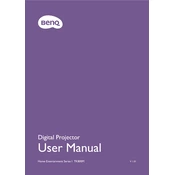
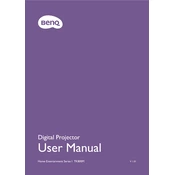
To adjust the image size on your BenQ TK800M projector, you can use the zoom ring located on the lens. Rotate the zoom ring clockwise or counterclockwise to enlarge or reduce the image size. Additionally, you can adjust the projector's distance from the screen for finer control over the image size.
Blurry images on your BenQ TK800M projector can be caused by incorrect focus or misalignment. Adjust the focus ring on the projector lens to sharpen the image. If the problem persists, ensure the projector is perpendicular to the screen and check that the screen surface is flat.
If your BenQ TK800M projector won't power on, first check the power cable and ensure it is securely connected to both the projector and a working electrical outlet. Verify that the power indicator light is on. If the issue persists, try a different power cable or outlet.
If your BenQ TK800M projector overheats, ensure that the ventilation openings are not blocked and that the projector is placed in a well-ventilated area. Clean the air filter if it's dirty, and make sure the ambient temperature does not exceed the recommended operating range.
To connect external speakers to the BenQ TK800M projector, use the audio output jack located on the projector. Connect the audio cable from the projector's audio out port to the input port on your external speakers. Adjust the audio settings on the projector menu if necessary.
For optimal performance, clean the projector's lens and air filters every three months or as needed. Inspect the lamp usage regularly and replace it when it approaches its end-of-life, following the guidelines in the user manual.
To fix color distortion on your BenQ TK800M projector, access the projector's menu and navigate to the color settings. Adjust the color temperature and saturation until the colors appear correctly. If the problem persists, check for any updates to the projector firmware.
Vertical lines on the screen may be due to a connectivity issue or a malfunctioning cable. Check that the HDMI or video cable is securely connected and not damaged. Try using a different cable or input source to determine if the issue persists.
To update the firmware on your BenQ TK800M projector, visit the BenQ support website and download the latest firmware version. Follow the instructions provided to transfer the firmware to a USB flash drive, then insert the drive into the projector's USB port and initiate the update process from the projector menu.
If the remote control for your BenQ TK800M projector is not working, first replace the batteries with new ones and ensure they are inserted correctly. Check that there are no obstructions between the remote and the projector. If the problem continues, try using the projector's onboard controls to verify functionality.