BenQ TH685i User Manual
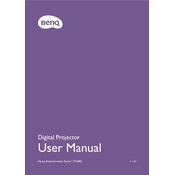
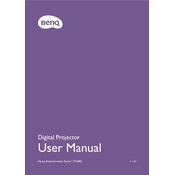
To connect the BenQ TH685i to a Wi-Fi network, navigate to the projector's settings menu, select 'Network', choose 'Wi-Fi', and follow the on-screen instructions to select and connect to your wireless network.
If the BenQ TH685i does not turn on, ensure that the power cable is securely connected and the power outlet is functional. Also, check if the projector's power indicator is lit. Try resetting the power by unplugging the projector for a few minutes.
To update the firmware, download the latest firmware version from the BenQ website. Transfer it to a USB drive, insert it into the projector, and navigate to the settings to start the update process.
Ensure that the volume is not muted and is set to an audible level. Check the audio source and connections. If using external speakers, make sure they are properly connected to the projector.
To adjust the image size, use the zoom ring located on the lens of the projector. You can also move the projector closer or further from the screen to achieve the desired image size.
Regular maintenance includes cleaning the air filters and lens, checking for firmware updates, and ensuring the projector is not overheating by keeping it in a well-ventilated area.
Press the 'Source' button on the remote control or the projector's control panel to cycle through the available input sources until you find the desired one.
Ensure the projector is correctly focused by adjusting the focus ring. Check that the lens is clean and that the projector is placed at an appropriate distance from the screen.
Yes, you can connect your smartphone using a compatible HDMI adapter or wirelessly via screen mirroring features supported by the projector.
To reset the projector to factory settings, navigate to the settings menu, select 'System', then 'Factory Reset', and confirm your selection.