BenQ TH685 User Manual
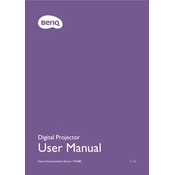
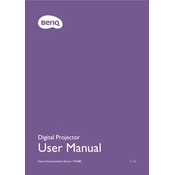
To connect your BenQ TH685 projector to a gaming console, use an HDMI cable to link the HDMI output of the console to the HDMI input on the projector. Ensure the projector is set to the correct HDMI input source.
If the image is blurry, adjust the focus ring on the projector's lens. Ensure the projector is at an appropriate distance from the screen and check if the lens is clean.
To perform a factory reset, go to the projector's menu, select 'System Setup: Advanced', then choose 'Reset All Settings'. Confirm the reset when prompted.
Regularly clean the air filter and lens. Ensure the projector is well-ventilated and avoid blocking the air vents. Check for firmware updates periodically.
Ensure the power cable is securely connected and the power outlet is functional. Check the projector's power status light for any indications. If necessary, try a different power source or cable.
Use the projector's menu to navigate to 'Display' settings, then select 'Keystone'. Adjust the horizontal and vertical keystone as needed to correct image distortion.
Yes, the BenQ TH685 can be used outdoors, but ensure it is protected from direct sunlight and moisture. Use a suitable screen for the best image quality.
Turn off the projector and allow it to cool down. Check for blockages in the air vents and ensure the projector has adequate ventilation. Consider using a cooling pad if necessary.
For better sound quality, connect external speakers using the audio out port. Adjust the sound settings in the projector's menu for optimal performance.
Use a microfiber cloth to gently wipe the lens. If necessary, use a lens cleaning solution to remove stubborn smudges, but apply it to the cloth, not directly to the lens.