BenQ TH683 User Manual
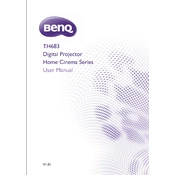
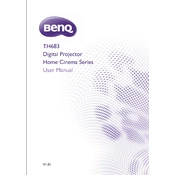
To connect your BenQ TH683 projector to a laptop, use an HDMI cable. Connect one end to the HDMI port on your laptop and the other to the HDMI input on the projector. Then, select the HDMI input source on the projector using the remote or control panel.
If the image from your BenQ TH683 is blurry, try adjusting the focus ring on the lens. Ensure the projector is at the correct distance from the screen, and if necessary, adjust the keystone settings to align the image properly.
To reset the lamp timer, go to the "System Setup" menu, select "Advanced," and then choose "Lamp Settings." Select "Reset Lamp Timer" and confirm when prompted.
Ensure the projector’s vents are not blocked and that it has adequate ventilation. Clean the air filter and check for dust accumulation around the fan. If the issue persists, contact BenQ support for further assistance.
To improve color accuracy on your BenQ TH683, adjust the color settings in the "Picture" menu. Use the "Color Temperature" and "Color Management" options to fine-tune the display according to your preference or environment.
Yes, the BenQ TH683 supports rear projection. In the "System Setup" menu, select "Projector Position" and choose "Rear" or "Rear Ceiling" depending on your setup.
Use a microfiber cloth to gently wipe the projector lens. Avoid using any cleaning solutions or rough materials. If necessary, lightly dampen the cloth with water.
Visit the BenQ support website to download the latest firmware for the TH683. Follow the included instructions for updating the firmware, typically using a USB drive to transfer the update to the projector.
Check if the projector's volume is muted or set too low. Ensure the audio cable is properly connected if using external speakers. Verify that the correct audio input source is selected in the settings.
Press the "Aspect" button on the remote control to cycle through available aspect ratios. Alternatively, go to the "Display" menu and select the "Aspect Ratio" option to choose your desired setting.