BenQ SX920 User Manual
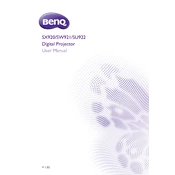
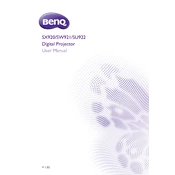
To connect your BenQ SX920 projector to a laptop, use an HDMI cable for the best quality. Connect one end to the HDMI port on your laptop and the other to the HDMI port on the projector. Then, select the HDMI input on the projector using the remote control or the input button on the device.
Ensure that the projector is placed in a well-ventilated area and not near heat sources. Check that the air vents are not blocked and clean any dust accumulation. If the problem persists, consider replacing the air filter or contacting BenQ support.
Adjust the focus ring on the projector lens until the image is sharp. Ensure the projector is at the correct distance from the screen and aligned properly. Also, check the resolution settings on your input device to match the projector’s native resolution.
To perform a factory reset, go to the projector's menu, select 'System Setup', then 'Advanced', and choose 'Reset All Settings'. Confirm the reset when prompted. Note that this will erase all custom settings.
Regularly clean the air filter and dust the projector to prevent overheating. Check and replace the lamp when its brightness diminishes or after reaching its rated life. Ensure all connections are secure and inspect cables for wear.
Check all cable connections to ensure they are secure and not damaged. Try using a different cable or input source. Update the firmware of both the projector and the connected device. If the issue persists, contact support.
Access the projector’s menu and navigate to the 'Display' settings. From there, select 'Keystone' and use the arrow keys to adjust the image until it is rectangular.
The BenQ SX920 projector does not have built-in wireless capabilities. However, you can connect it to a wireless HDMI transmitter or use a streaming device that supports wireless connectivity.
Replace the batteries in the remote and ensure they are correctly installed. Check for any obstructions between the remote and the projector. If the remote still does not work, consider using a universal remote or the projector's onboard controls.
Visit the BenQ support website to download the latest firmware for the SX920. Follow the provided instructions to transfer the firmware to a USB drive. Insert the USB drive into the projector and follow the on-screen instructions to complete the update.