BenQ SU964 User Manual
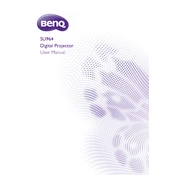
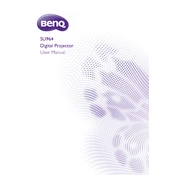
To connect your BenQ SU964 projector to a laptop, use an HDMI cable to connect the HDMI output on your laptop to the HDMI input on the projector. Ensure both devices are powered on and switch the projector's input source to HDMI.
If your BenQ SU964 projector is not turning on, check that the power cable is securely connected and the power outlet is working. Try a different power cable if possible. If the problem persists, consult the user manual or contact BenQ support.
To fix image distortion, adjust the projector's keystone correction settings. This can be done via the projector's menu. Also, make sure the projector is aligned properly with the screen.
To clean the lens, use a soft, lint-free cloth. If necessary, lightly moisten the cloth with a lens cleaner. Avoid using alcohol or other solvents. Gently wipe the lens in a circular motion.
To update the firmware, download the latest firmware from the BenQ website. Follow the instructions provided to upload the firmware via USB or network connection. Ensure the projector is connected to power during the update.
Overheating can occur if the projector is not properly ventilated. Ensure there is sufficient space around the projector for airflow. Clean the air filters regularly and avoid using the projector in hot environments.
Yes, the BenQ SU964 projector can be ceiling-mounted. Use a compatible ceiling mount kit and ensure it is securely installed. Consider the projector's throw distance and alignment with the screen.
Improve image quality by adjusting the projector's settings such as brightness, contrast, and sharpness in the menu. Ensure the projector is using a high-resolution input source and the lens is clean.
Ensure that the audio cables are properly connected if using external speakers. Check the projector's volume settings and ensure it is not muted. Verify the audio output settings on your input device.
The lamp in the BenQ SU964 projector should be replaced every 2,000 to 3,000 hours of use, depending on the mode and usage conditions. Monitor the lamp usage hours in the projector menu and replace it when the brightness diminishes significantly.