BenQ SH960 User Manual
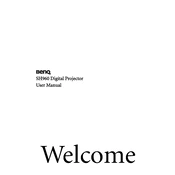
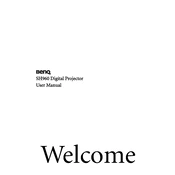
To connect your BenQ SH960 projector to a laptop, use an HDMI cable for the best quality. Plug one end of the HDMI cable into the HDMI port on your laptop and the other end into the HDMI input on the projector. Make sure both devices are powered on and select the corresponding HDMI input on the projector.
Check the power cable to ensure it is securely connected to both the projector and the power outlet. Verify that the power outlet is working by testing it with another device. If the projector still does not power on, try resetting it by unplugging it for a few minutes and then plugging it back in.
Ensure that the projector is placed on a flat surface and is aligned directly with the screen. Use the keystone correction feature to adjust any trapezoidal distortion. Also, check the aspect ratio settings on both the projector and the connected device.
To clean the lens, use a soft, lint-free cloth and a small amount of lens cleaner. Gently wipe the lens in a circular motion. Avoid using abrasive materials or excessive force, which can damage the lens.
First, ensure the projector is powered off and unplugged. Allow it to cool for at least 30 minutes. Remove the lamp cover screws and gently take out the old lamp. Insert the new lamp securely and replace the cover. Reset the lamp timer through the projector's menu.
Check for dust buildup in the air vents and clean them with compressed air. Ensure the projector is placed in a well-ventilated area and not near heat sources. If the issue persists, verify that the fan is functioning correctly and not obstructed.
Check the audio cable connections between the projector and the audio source. Ensure that the volume is not muted on both the projector and the source device. Verify that the correct audio input is selected on the projector's menu.
Adjust the focus ring to sharpen the image. Use the projector’s menu to tweak the brightness, contrast, and color settings. Ensure the projector is set to the native resolution of the content source for optimal clarity.
Yes, the BenQ SH960 can be ceiling mounted. Ensure you use a compatible ceiling mount kit and follow the installation instructions carefully. Adjust the image settings through the projector menu to accommodate the ceiling installation.
Regularly clean the air filters and vents every 3-6 months. Inspect and clean the lens as needed. Monitor the lamp usage hours and replace the lamp when it reaches its rated lifespan. Keep the firmware updated if updates are available.