BenQ SH940 User Manual
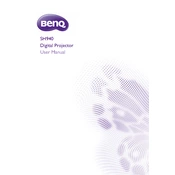
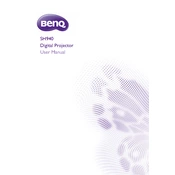
To connect your BenQ SH940 projector to a laptop, use an HDMI cable for the best quality. Plug one end into the laptop's HDMI port and the other into the projector's HDMI input. Select the appropriate HDMI source on the projector using the remote or the control panel.
First, ensure the power cable is securely connected and the outlet is functional. Check if the power indicator on the projector is lit. If not, try a different power outlet. If the problem persists, inspect the power cable for damage or contact BenQ support.
To adjust the image size on the BenQ SH940, use the zoom ring on the lens. For further adjustments, reposition the projector closer to or farther from the screen. You can also adjust the keystone settings to maintain image proportions.
To clean the lens, use a soft, lint-free cloth. Gently wipe the lens in a circular motion. Avoid using cleaning solutions or solvents, as they may damage the lens coating. Ensure the projector is turned off and cooled down before cleaning.
To change the lamp, first unplug the projector and allow it to cool. Remove the lamp cover on the bottom of the projector using a screwdriver. Unscrew the old lamp and replace it with a new BenQ-approved lamp. Secure the new lamp and replace the cover.
Ensure the projector's vents are not blocked and that there is adequate ventilation around the unit. Clean the air filter if necessary. If the problem continues, reduce the projector's brightness or switch to Eco mode to minimize heat generation.
Check if the audio cable is properly connected. Ensure the volume is turned up on both the projector and the source device. If using HDMI, make sure the audio output settings on the source device are configured correctly.
To reset the projector to factory settings, access the on-screen menu, navigate to the 'Settings' or 'System' section, and select 'Factory Reset'. Confirm the reset and allow the projector to reboot.
Regularly clean the air filter and lens every 3-6 months, depending on usage and environment. Check lamp hours and replace the lamp when nearing its expected lifespan. Perform a general inspection of cables and connections periodically.
Ensure the projector is properly aligned with the screen and the focus is adjusted. Use high-quality cables and sources. Adjust the picture settings through the menu to suit your environment. Regularly clean the lens to avoid image blurriness.