BenQ QS01 User Manual
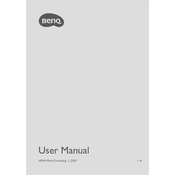
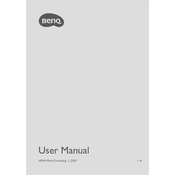
To connect the BenQ QS01 Dongle to your projector, plug the dongle into the HDMI port of the projector. Ensure the projector is set to the correct HDMI input source to display content from the dongle.
Ensure the dongle is securely connected to the HDMI port and the projector is set to the correct input source. Check if the power supply to the dongle is connected and the dongle's LED indicator is on.
To update the firmware, connect the dongle to the internet. Access the settings menu, navigate to the update section, and follow the on-screen instructions to download and install the latest firmware.
Yes, you can connect the dongle to a Wi-Fi network. Go to the network settings on the dongle's interface, select your Wi-Fi network, and enter the password to connect.
First, restart the dongle and your router. Check for firmware updates and ensure the dongle is within range of the Wi-Fi signal. If issues persist, try resetting the dongle to factory settings.
To reset the dongle to factory settings, press and hold the reset button on the device for 10 seconds until the LED indicator blinks, indicating the reset process has started.
The BenQ QS01 Dongle is compatible with any projector or TV that has an HDMI port. Ensure your device supports HDMI input to use the dongle.
Ensure the dongle is placed in a well-ventilated area and not near any heat sources. Turn off the device and let it cool down before using it again.
To improve streaming quality, ensure a strong and stable Wi-Fi connection, limit bandwidth usage from other devices, and select a lower resolution if buffering occurs.
Yes, the BenQ QS01 Dongle can be controlled using its dedicated remote control or a compatible mobile app available for download on your smartphone.