BenQ PW9500 User Manual
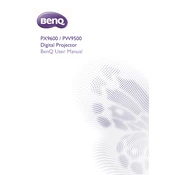
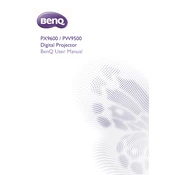
To connect your BenQ PW9500 projector to a laptop, use an HDMI cable to connect the HDMI output port on your laptop to the HDMI input port on the projector. Ensure the projector is set to the correct input source.
Check if the lens is clean and free of obstructions. Ensure the projector is properly aligned with the screen and verify that the correct input source is selected. Adjust the focus and zoom settings if necessary.
First, turn off the projector and unplug it. Allow it to cool for at least 30 minutes. Open the lamp cover, unscrew the old lamp, and carefully remove it. Insert the new lamp, secure it with screws, and close the cover. Reset the lamp timer through the projector’s menu.
Ensure the projector is placed in a well-ventilated area and that the air vents are not blocked. Clean the air filters regularly to prevent dust accumulation. If overheating persists, consult the user manual or contact BenQ support.
Download the latest firmware from the BenQ support website. Transfer the firmware file to a USB drive. Connect the USB drive to the projector, navigate to the firmware update section in the projector’s menu, and follow the on-screen instructions.
Yes, you can project wirelessly using an optional wireless dongle. Plug the dongle into the USB port of the projector and follow the setup instructions provided with the dongle for wireless projection.
To perform a factory reset, go to the projector’s main menu, select 'Advanced Setup', and choose 'Reset'. Confirm the reset when prompted. This will restore all settings to their default values.
Regularly clean the air filters and lens, check and replace the lamp when needed, and ensure the projector is used in a dust-free environment to prolong its lifespan.
Ensure the projector is correctly aligned with the screen. Adjust the focus, keystone, and zoom settings. Use high-quality cables and select the appropriate display settings for your content.
Check if the audio cables are properly connected and ensure the projector is set to the correct audio input source. Verify that the volume is not muted and adjust the audio settings in the projector’s menu.