BenQ PU9730 User Manual
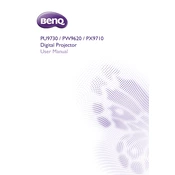
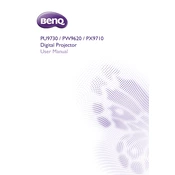
To set up your BenQ PU9730 projector for the first time, connect it to a power source and your video input device using the appropriate cables. Turn on the projector by pressing the power button, then use the focus and zoom rings to adjust the image. Finally, navigate to the projector's menu to configure settings like language and input source.
If your BenQ PU9730 projector doesn't turn on, first check the power cable and ensure it's securely connected. Verify that the power outlet is working by testing another device. If the problem persists, check for any blown fuses in the projector and replace them if necessary.
To improve image quality, ensure the projector lens is clean and free from dust. Adjust the focus and zoom settings for clarity. You can also tweak the brightness, contrast, and color settings in the projector menu to suit your viewing environment.
Blurry images can result from incorrect focus or zoom settings. Adjust these using the focus and zoom rings on the projector. Additionally, make sure the projector is positioned at the correct distance from the screen and that the lens is clean.
To replace the lamp, first turn off the projector and unplug it. Allow it to cool down. Open the lamp cover, remove the lamp screws, and take out the old lamp. Insert the new lamp, secure it with screws, and replace the cover. Reset the lamp timer through the projector menu.
Ensure that the projector has adequate ventilation and that the air filters are clean. Keep the projector away from heat sources and ensure that it's not operating in a high-temperature environment. Consider using a cooling pad if necessary.
Connect your computer to the projector using an HDMI, VGA, or DVI cable, depending on the available ports. Once connected, select the appropriate input source from the projector's menu to display your computer's screen.
Regularly clean the projector's air filters and lens to ensure optimal performance. Check for firmware updates periodically and install them as needed. Replace the lamp when its brightness diminishes or after the recommended usage hours.
Color distortion can be corrected by adjusting the color settings in the projector menu. Ensure all cables are properly connected and not damaged. If issues continue, recalibrate the colors using the projector's built-in calibration tools.
Yes, the BenQ PU9730 can be ceiling-mounted. You'll need a compatible ceiling mount kit. Follow the instructions provided with the mount kit, ensuring it's securely installed, and adjust the projector settings to flip the image for ceiling projection.