BenQ PU9530 User Manual
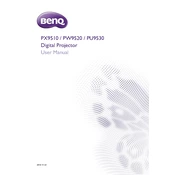
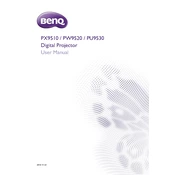
To connect your BenQ PU9530 projector to a laptop, use an HDMI cable for the best video quality. Connect one end of the HDMI cable to the HDMI port on your laptop and the other end to the HDMI input on the projector. Then, select the HDMI input on the projector using the remote or control panel.
If the image is blurry, adjust the focus ring on the lens of the projector. Make sure the projection surface is flat and the projector is at the correct distance from the screen. Also, check the resolution settings on your input device to ensure it matches the projector's native resolution.
To change the lamp, turn off the projector and allow it to cool for at least 30 minutes. Unplug the power cord and remove the lamp cover. Unscrew the lamp module and carefully pull it out. Insert the new lamp module and secure it with screws. Replace the lamp cover and plug in the power cord.
An overheating projector could be due to blocked air vents or a faulty fan. Ensure that the projector has adequate ventilation and is not placed in a confined space. Clean the air filters and vents regularly to prevent dust buildup. If the problem persists, contact BenQ support for further assistance.
To perform a factory reset, go to the projector's menu, select 'Setup', then 'Advanced Menu', and choose 'Reset All Settings'. Confirm the reset process when prompted. This will restore all settings to their factory defaults.
Yes, the BenQ PU9530 projector can be ceiling mounted. Use a compatible ceiling mount kit and follow the installation instructions provided in the projector's manual. Ensure that the mounting surface can support the weight of the projector.
First, check the audio cable connections and ensure they are secure. Make sure the projector is not muted and the volume is turned up. Verify that the input source is set correctly. If using HDMI, ensure audio output is enabled on the source device.
To clean the lens, turn off the projector and unplug it. Use a soft, lint-free cloth slightly dampened with lens cleaner to gently wipe the lens surface. Avoid using abrasive materials or excessive pressure to prevent scratching the lens.
Regular maintenance includes cleaning the air filters every 3 months, checking for dust buildup, and inspecting the lamp usage hours. Replace the lamp as needed based on the lamp life indicator. Perform a full system check annually.
To adjust the keystone, access the projector's menu and select 'Display'. Navigate to 'Keystone' and use the arrow keys to make adjustments until the image is rectangular. This will correct any distortion caused by non-perpendicular projector placement.