BenQ PB2140 User Manual
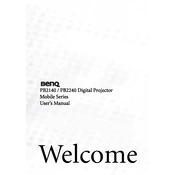
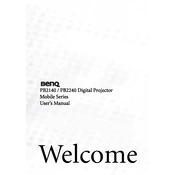
To connect your BenQ PB2140 projector to a laptop, use a VGA or HDMI cable. Connect one end of the cable to the laptop's corresponding port and the other end to the projector. Ensure the projector is turned on and select the correct input source using the projector's menu.
First, check the power connection and ensure the projector is turned on. Verify that the input source is correctly selected. Check the cable connections between the projector and the source device. If the problem persists, try a different cable or source device to isolate the issue.
To clean the lens, turn off the projector and unplug it. Use a can of compressed air to remove dust. Then, gently wipe the lens with a soft, lint-free cloth slightly dampened with lens cleaner. Avoid using abrasive materials or excessive force.
Ensure that the projector is in a well-ventilated area and that the air vents are not blocked. Clean the air filters and vents regularly. If the problem continues, inspect the fan for proper functionality or consult a technician.
Turn off the projector and unplug it. Allow it to cool down completely before proceeding. Remove the lamp cover and unscrew the old lamp. Insert the new lamp and secure it with screws. Replace the lamp cover and reset the lamp timer via the projector's menu.
Check the aspect ratio settings on the projector and ensure they match the source device. Adjust the keystone correction to fix any trapezoidal distortion. Ensure the projector is positioned correctly in relation to the screen.
Regularly clean the air filters and projector lens. Ensure the vents are free from dust and debris. Replace the lamp when necessary and keep the projector in a cool, dry environment to prolong its lifespan.
A yellow tint can be caused by incorrect color settings. Navigate to the projector's menu and adjust the color balance settings. If the issue persists, check the cable connections or try a different cable.
To perform a factory reset, go to the projector's menu, navigate to the 'System' or 'Setup' section, and select 'Factory Reset'. Confirm the action to restore the projector to its default settings.
Yes, the BenQ PB2140 projector can be used outdoors, but ensure it's placed in a shaded, dry area. Use a screen designed for outdoor use and consider ambient light levels, as they can affect image visibility.