BenQ MX764 User Manual
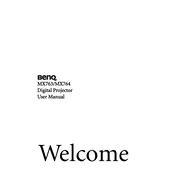
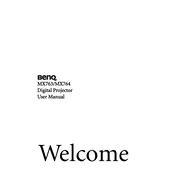
To connect the BenQ MX764 projector to a laptop, use a VGA or HDMI cable. Connect one end to the laptop's VGA/HDMI port and the other end to the corresponding port on the projector. Then, select the appropriate input source on the projector's menu.
If the projector is not turning on, first check if it is properly plugged into a power source. Ensure that the power cord is securely connected. If it still doesn't turn on, check the power outlet and try a different one. Also, inspect the projector's power button for any damage.
To clean the projector's lens, use a soft, lint-free cloth. Avoid using any cleaning fluids directly on the lens. Gently wipe the lens in a circular motion to remove dust or smudges. Ensure the projector is powered off and unplugged before cleaning.
Regular maintenance for the BenQ MX764 includes cleaning the air filters and lens, checking for firmware updates, and ensuring the projector is stored in a dust-free environment. Replace the lamp when the lamp warning light turns on.
If the projected image is blurry, adjust the focus ring on the projector until the image is clear. Ensure the projector is at the correct distance from the screen and check that the lens is clean. Also, verify the resolution settings match the input source.
To change the lamp, first turn off the projector and unplug it. Allow it to cool down for at least 30 minutes. Open the lamp cover, unscrew the old lamp, and carefully remove it. Insert the new lamp, secure it with screws, and replace the lamp cover.
If the projector overheats, ensure it is in a well-ventilated area and that the air vents are not blocked. Clean the air filters to allow proper airflow. If overheating persists, reduce the ambient temperature or use the projector's Eco mode.
To improve audio output, connect external speakers to the projector's audio output port. Adjust the volume settings on both the projector and external speakers. Ensure all audio cables are securely connected.
Yes, you can project wirelessly from a mobile device using a compatible wireless display adapter. Connect the adapter to the projector's HDMI port and follow the instructions to pair your mobile device with the adapter.
The BenQ MX764 projector supports various input sources, including HDMI, VGA, S-Video, Composite Video, and USB. It can connect to computers, DVD players, gaming consoles, and other multimedia devices.