BenQ MX661 User Manual
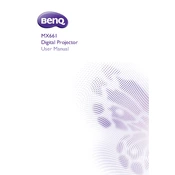
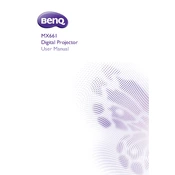
To connect your BenQ MX661 projector to a laptop, use an HDMI or VGA cable. Connect one end to the projector's input port and the other to the laptop's output port. Switch the projector to the correct input source using the remote or onboard controls.
If your projector is not turning on, check the power cord connection and ensure the power outlet is working. Verify that the power switch on the projector is in the 'On' position. If the issue persists, consult the user manual for further troubleshooting steps.
To clean the air filter, turn off the projector and unplug it. Remove the filter cover, then take out the filter. Use a vacuum cleaner or compressed air to remove dust and debris. Reinsert the filter and replace the cover securely.
A yellow tint may indicate a problem with the projector's color settings or connections. Check the color temperature settings in the projector menu and ensure cables are securely connected. If the issue persists, try using a different cable or input source.
To adjust the focus, locate the focus ring on the projector's lens. Gently rotate the ring until the image is clear and sharp. Ensure the projector is positioned at the correct distance from the screen for optimal focus.
Regular maintenance includes cleaning the air filter, checking and replacing the lamp when necessary, and ensuring vents are free of dust. Refer to the user manual for specific maintenance intervals and instructions.
To update the firmware, visit the BenQ support website to download the latest firmware version. Follow the instructions provided with the firmware file to complete the update process via a USB connection or other specified method.
Check if the lamp cover is securely closed, as the projector will not start if it's open. If the lamp is still not igniting, it may need replacement. Refer to the user manual for lamp replacement instructions and ensure you use a compatible lamp.
Ensure the projector is in a well-ventilated area and the air vents are not blocked. Clean the air filter and check for dust accumulation. If the projector continues to overheat, consider reducing the ambient temperature or contacting BenQ support.
Yes, the BenQ MX661 can be ceiling mounted. Use a compatible ceiling mount bracket and follow the installation instructions provided in the user manual. Ensure the projector is securely attached and properly aligned with the screen.