BenQ MX570 User Manual
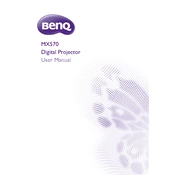
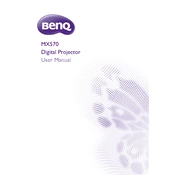
To connect your BenQ MX570 projector to a computer, use a VGA cable or an HDMI cable. Plug one end of the cable into the corresponding port on the projector and the other end into your computer. Then, select the correct input source on the projector using the remote control or the buttons on the projector.
If your BenQ MX570 projector is not turning on, first check that it is securely connected to a power source. Ensure the power cord is intact. Next, check the power indicator light; if it is not lit, try a different power outlet. If the problem persists, the issue may be with the projector's internal components, and you should contact BenQ support.
If the image from your BenQ MX570 projector is blurry, adjust the focus ring on the lens until the image is clear. Ensure the projector is positioned at the correct distance from the screen according to the user manual. Additionally, check that the lens is clean and free from dust or smudges.
To reset the lamp timer on your BenQ MX570 projector, go to the projector's menu, navigate to the 'Advanced Setup' or 'System Setup', and select 'Lamp Settings'. There, you will find the option to reset the lamp timer. Follow the on-screen instructions to complete the process.
To update the firmware on your BenQ MX570 projector, download the latest firmware from the BenQ support website. Transfer the firmware file to a USB drive. Insert the USB drive into the projector's USB port, then navigate to the firmware update section in the projector's menu and follow the on-screen instructions.
If your BenQ MX570 projector is overheating, ensure that it is placed in a well-ventilated area with at least 50 cm of clearance from walls or other objects. Check that the air vents are not blocked and clean any dust build-up around the vents. If the problem persists, consider replacing the air filter.
To adjust the keystone on your BenQ MX570 projector, use the keystone correction button on the projector or remote control. You can adjust the image vertically until it is properly aligned. Make sure the projector is set up parallel to the screen for optimal results.
Yes, you can use your BenQ MX570 projector for wireless presentations by using a wireless dongle compatible with the projector. Connect the dongle to the projector's USB port and follow the instructions provided with the dongle to connect your device wirelessly.
If there is no sound coming from your BenQ MX570 projector, check the audio cable connection if you are using external speakers. Ensure that the volume is not muted on both the projector and the connected device. If using HDMI, check that the audio output settings on your device are set to the projector.
To clean the lens of your BenQ MX570 projector, turn off the projector and let it cool down. Use a soft, lint-free cloth slightly dampened with lens cleaning solution or water. Gently wipe the lens in a circular motion. Avoid using abrasive materials to prevent scratching the lens.