BenQ MW870UST User Manual
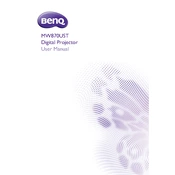
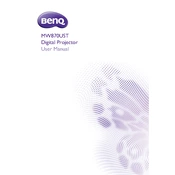
To connect your BenQ MW870UST projector to a laptop, use an HDMI or VGA cable. Connect one end of the cable to the projector's input port and the other end to your laptop's output port. Then, select the correct input source on the projector using the 'Source' button.
Ensure the power cable is securely connected to both the projector and the power outlet. Check if the power outlet is functioning. If the problem persists, try a different power cable or contact BenQ support for further assistance.
Adjust the focus ring on the projector until the image becomes clear. If the issue persists, ensure the projector is at the correct distance from the screen and that the lens is clean.
Turn off the projector and unplug it. Use a soft, lint-free cloth to gently wipe the lens. Avoid using any harsh chemicals or abrasive materials that could damage the lens.
Turn off the projector and let it cool down. Unplug the power cord. Remove the lamp cover and unscrew the lamp unit. Replace it with a new lamp and secure it with screws. Finally, reattach the lamp cover.
Visit the BenQ support website to download the latest firmware. Transfer the firmware file to a USB drive. Connect the USB drive to the projector, and follow the on-screen instructions to complete the update process.
Ensure the projector is placed in a well-ventilated area and that the air vents are free from obstructions. Regularly clean the air filters to prevent dust buildup, which can cause the fan to work harder and become noisier.
Check if the remote control batteries need replacement. Ensure there is a clear line of sight between the remote and the projector. If the remote still doesn't work, try resetting it by removing the batteries and pressing all buttons before reinserting the batteries.
Press the 'Keystone' button on the projector or remote control. Use the arrow keys to adjust the keystone correction until the image is properly aligned and rectangular.
Regularly check and clean the air filters every 100 hours of operation. Inspect the projector lamp every 2000 hours and replace it if necessary. Keep the lens and vents clean to ensure optimal performance.