BenQ MW769 User Manual
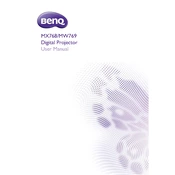
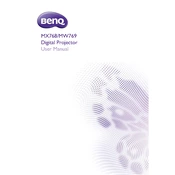
To connect your BenQ MW769 projector to a laptop, use an HDMI or VGA cable. Connect one end of the cable to your laptop and the other to the projector. Select the correct input source on the projector by using the 'Source' button.
Blurry images can be corrected by adjusting the focus ring on the projector lens. Ensure the projector is at the correct distance from the screen and that the lens is clean.
If the projector is overheating, ensure that it is in a well-ventilated area and the air vents are not blocked. Clean the air filters regularly and avoid operating the projector at high temperatures.
To reset the lamp timer, go to the projector menu, select 'System Setup', then 'Advanced', and choose 'Reset Lamp Timer'. Confirm the reset when prompted.
If the projector won't turn on, check if the power cable is securely connected and the power outlet is working. Ensure the lamp cover is properly closed, as the projector won't start if it is open.
To clean the lens, gently wipe it with a soft, lint-free cloth. Avoid using any liquid cleaners or rough materials that could damage the lens.
Regular maintenance includes cleaning the air filters every 3-6 months, checking the lamp life, and ensuring the vents are not blocked. Replace the lamp as needed when the brightness diminishes.
To improve color accuracy, use the projector's color calibration settings. Access the 'Image' menu and adjust the color settings or use preset modes for optimal viewing.
First, check if the batteries in the remote control need replacing. Ensure there are no obstructions between the remote and the projector, and that the remote sensor on the projector is clean.
Yes, the BenQ MW769 can be used for outdoor presentations, but ensure it is protected from weather elements and used in a shaded area to improve image visibility.