BenQ MW767 User Manual
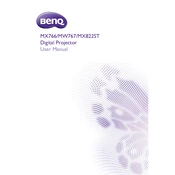
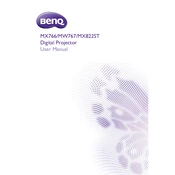
To connect your BenQ MW767 projector to a laptop, use an HDMI or VGA cable. Connect one end to the corresponding port on the projector and the other end to your laptop. Select the correct input source on the projector to display your laptop screen.
Ensure the power cable is securely connected to both the projector and a working power outlet. Check the power indicator light; if it's off, try a different outlet. If the problem persists, it may require professional servicing.
To adjust the image size, use the zoom ring located on the projector's lens. Rotate it until the image is the desired size. You can also move the projector closer to or further from the screen for larger adjustments.
If the image is blurry, adjust the focus ring on the projector lens until the image becomes clear. Ensure the projector is at an appropriate distance from the screen and the lens is clean.
Turn off the projector and allow it to cool. Remove the lamp cover and unscrew the lamp housing. Carefully take out the old lamp and insert the new one, then reassemble the housing and cover. Refer to the user manual for detailed instructions.
Ensure the projector's vents are not blocked and clean any dust build-up. Check that the ambient temperature is within the operating range. Make sure the projector is not in an enclosed space and has proper ventilation.
To reset the projector to factory settings, go to the menu, select 'Setup', and choose 'Reset'. Confirm the reset when prompted. This will restore all settings to their original state.
Check that the audio cables are connected properly. Ensure the volume is turned up on both the projector and the connected device. Verify that the audio output settings on your device are correct.
Use a soft, lint-free cloth to gently wipe the lens. If necessary, use a lens cleaning solution. Avoid using paper products or abrasive materials that could scratch the lens.
Yes, the BenQ MW767 can be mounted on the ceiling. Use a compatible mounting kit and ensure it is securely fastened. Adjust the projector settings to flip the image if needed.