BenQ MW712 User Manual
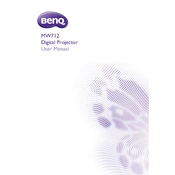
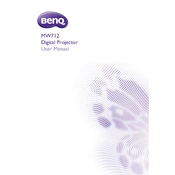
To connect your BenQ MW712 projector to a laptop, use an HDMI cable for the best quality. Connect one end of the HDMI cable to the laptop's HDMI port and the other end to the projector's HDMI input. Ensure both devices are turned on, then select the appropriate input source on the projector.
If the image is blurry, adjust the focus ring on the projector lens until the image is sharp. Ensure the projector is at a proper distance from the screen as per the user manual. Check the lens for dust or smudges and clean it if necessary.
To reset the lamp timer, turn on the projector and press the 'Menu' button. Navigate to the 'System Setup' menu and select 'Advanced'. Choose 'Reset Lamp Timer' and confirm the reset by selecting 'Yes'.
Ensure that the projector's vents are not blocked and that it is placed in a well-ventilated area. Check the air filter for dust accumulation and clean it if necessary. Make sure the room temperature is within the operating range specified in the manual.
Use a soft, lint-free cloth slightly dampened with a lens cleaning solution. Gently wipe the lens in a circular motion, avoiding excessive pressure. Do not use abrasive cleaners or materials that might scratch the lens.
To enhance sound quality, connect external speakers to the projector using the audio output port. Ensure the audio settings in the projector menu are correctly configured and the volume is set to an appropriate level.
Visit the BenQ support website and download the latest firmware for the MW712. Transfer the firmware file to a USB drive. Insert the USB drive into the projector's USB port, navigate to the 'System Setup' menu, and select 'Firmware Update'. Follow the on-screen instructions to complete the update.
Adjust the keystone correction setting in the projector menu to align the image properly. Ensure the projector is positioned perpendicular to the screen and adjust the projector's tilt angle if necessary.
Check the connection cables to ensure they are plugged in securely. Verify that the projector and connected devices are powered on. Make sure the correct input source is selected on the projector. If the problem persists, try a different cable or source device.
Use the 'Eco Mode' or 'SmartEco Mode' settings to reduce lamp brightness and extend lamp life. Avoid turning the projector on and off frequently, and allow the projector to cool down properly before unplugging it.