BenQ MW665 User Manual
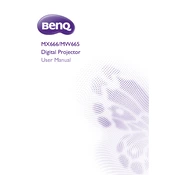
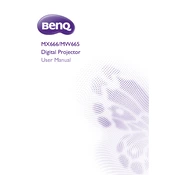
To connect your BenQ MW665 projector to a laptop, use an HDMI cable if your laptop has an HDMI port. Connect one end to the HDMI port on the projector and the other end to the laptop. Alternatively, use a VGA cable if HDMI is not available.
Ensure that the projector is properly connected to the video source and the source device is turned on. Check that the correct input source is selected on the projector. Also, verify that the lens cap is removed and the projector is powered on.
To adjust the focus, use the focus ring located on the projector lens. Rotate the ring until the image is clear and sharp on the screen.
A blinking lamp light usually indicates that the projector lamp needs replacement. Refer to the user manual for instructions on how to replace the lamp. Ensure the projector is unplugged before attempting to replace the lamp.
To reset the projector to factory settings, go to the 'System' menu, select 'Reset All Settings', and confirm your selection. This will revert all settings to their original factory defaults.
The 'Temperature Warning' indicates that the projector is overheating. Ensure there is adequate ventilation around the projector and that the air filters are clean. If the warning persists, power off the projector and allow it to cool down before restarting.
Turn off and unplug the projector. Remove the air filter cover and take out the filter. Use a vacuum cleaner or compressed air to remove dust from the filter. Reinstall the filter and cover after cleaning.
Check the BenQ website for the latest firmware updates. Download the update file and follow the instructions provided to apply the update using a USB drive or via a network connection.
First, replace the batteries in the remote. If it still doesn't work, ensure there are no obstructions between the remote and the projector. Check if the remote sensor on the projector is clean and unblocked.
For better sound quality, connect external speakers to the projector's audio output. Adjust the audio settings in the projector menu to optimize sound levels.