BenQ MS630ST User Manual
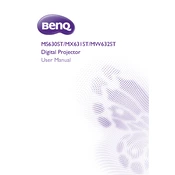
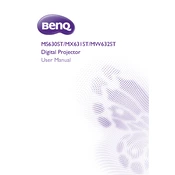
To connect your BenQ MS630ST projector to a laptop, use a VGA or HDMI cable. Connect one end of the cable to the projector's input port and the other end to your laptop's output port. Then select the appropriate input source on the projector using the remote control or the projector's menu.
If the projector image is blurry, adjust the focus ring on the projector lens until the image is clear. Ensure the projector is positioned at the correct distance from the screen. Check that the screen surface is clean and flat.
To clean the projector lens, use a soft, lint-free cloth slightly dampened with a lens cleaner. Gently wipe the lens in a circular motion. Avoid using abrasive materials or harsh chemicals that could damage the lens.
If the projector is overheating, ensure it has adequate ventilation and is not placed in a confined space. Clean the air filters and ensure the fan is working properly. Avoid using the projector for extended periods without breaks.
To replace the lamp, turn off the projector and unplug it. Wait for the projector to cool down, then remove the lamp cover using a screwdriver. Unscrew the lamp module and replace it with a new one. Secure the module and cover back in place.
To reset the projector to factory settings, go to the projector's menu, select 'System Setup', then 'Advanced', and choose 'Reset All Settings'. Confirm the reset when prompted. This will restore the default settings.
To update the firmware, download the latest firmware file from the BenQ support website. Transfer the file to a USB drive, insert it into the projector, and follow the on-screen instructions to complete the update process.
Ensure the audio cables are properly connected, and the volume is not muted on both the projector and the source device. Check the audio settings in the projector's menu to ensure the correct input source is selected.
Check if the power cable is securely connected to both the projector and the power outlet. Ensure the power outlet is functioning by testing it with another device. If the problem persists, try using a different power cable.
Regularly clean the air filter to prevent dust buildup, which can lead to overheating. Remove the filter from the projector and gently clean it with a soft brush or a vacuum cleaner. Ensure it is completely dry before reinserting it.