BenQ MS610 User Manual
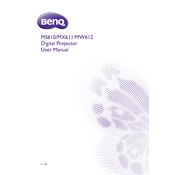
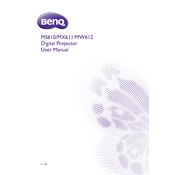
To connect your BenQ MS610 projector to a laptop, use an HDMI cable. Connect one end to the HDMI port on the projector and the other end to the HDMI port on your laptop. Then, select the HDMI input using the projector's remote control or on-device buttons.
If the projector does not turn on, ensure it is properly plugged into a power source. Check the power cable and outlet. If the projector is still unresponsive, try resetting it by unplugging the power cord, waiting for a minute, and then plugging it back in.
To adjust the image focus, use the focus ring located on the projector lens. Rotate the ring until the projected image is clear and sharp.
To clean the projector lens, turn off the projector and unplug it. Use a soft, lint-free cloth slightly dampened with lens cleaner to gently wipe the lens. Avoid applying too much pressure or using any abrasive materials.
To replace the lamp, turn off the projector and let it cool down. Unplug the power cord. Open the lamp cover, remove the screws securing the lamp module, and carefully remove the old lamp. Insert the new lamp, secure it with screws, and replace the lamp cover.
Ensure that the projector is placed in a well-ventilated area and that the air vents are not blocked. Clean the air filter if it is clogged with dust. If the issue persists, consider placing the projector in a cooler environment.
Check the keystone settings and adjust them using the projector's menu to correct image distortion. Make sure the projector is placed on a flat surface and is perpendicular to the screen.
Visit the BenQ support website to download the latest firmware update for your model. Follow the instructions provided with the update file to install it on your projector, usually involving a USB drive and accessing the projector's service menu.
Ensure that the audio cable is properly connected to both the projector and the audio source. Check the projector's volume settings and make sure it is not muted. Also, verify the audio output settings on the connected device.
Adjust the projector's settings such as brightness, contrast, and color temperature using the on-screen menu. Ensure the projector is correctly aligned with the screen, and the room lighting is appropriate for optimal viewing.