BenQ MS517F User Manual
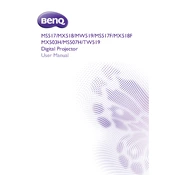
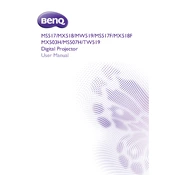
To connect your BenQ MS517F projector to a laptop, use a VGA or HDMI cable. Connect one end to the laptop's VGA or HDMI port and the other to the projector. Select the appropriate input source on the projector using the remote or control panel.
First, ensure the projector is plugged into a working power outlet. Check that the power cable is securely connected. If the projector still won't turn on, try resetting it by unplugging for a few minutes and then plugging it back in. If the issue persists, consult the user manual or contact customer support.
To clean the lens, turn off and unplug the projector. Use a soft, lint-free cloth slightly dampened with lens cleaner or water. Gently wipe the lens in circular motions. Avoid using harsh chemicals or rough materials that can scratch the lens.
Overheating may occur due to blocked vents or dust buildup. Ensure the vents are not obstructed and clean the air filters regularly. Place the projector in a well-ventilated area. If the problem continues, consult the user manual or seek professional maintenance.
Turn off the projector and unplug it. Allow it to cool for at least 30 minutes. Open the lamp cover using a screwdriver, then unscrew the lamp module. Replace it with a new lamp module, secure it with screws, and close the cover. Be sure to reset the lamp timer in the projector menu.
First, adjust the focus ring on the projector lens. Ensure the projector is placed at an optimal distance from the screen. Check if the lens is clean and free from dust. If the problem persists, try adjusting the projector's resolution settings to match the source device.
Visit the BenQ support website and download the latest firmware for the MS517F model. Follow the provided instructions to update the firmware using a USB drive. Ensure the projector is powered on and properly connected during the update process.
The rainbow effect is a characteristic of single-chip DLP projectors and can be minimized by adjusting the color wheel speed or using a different color mode. If it remains bothersome, consider consulting with a technician for further adjustments.
Use the projector's menu to navigate to the Display settings. Select the desired aspect ratio (4:3 or 16:9) and adjust the screen size using the zoom ring. Ensure the projector is positioned correctly to fill the screen without distortion.
Regularly clean the air filters and ensure the ventilation is unobstructed. Check and clean the lens as needed. Replace the lamp when it reaches the end of its life cycle, and periodically inspect the power cable and connections for wear and tear.