BenQ MS513 User Manual
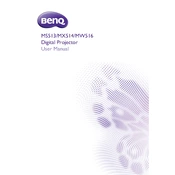
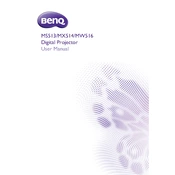
To connect your BenQ MS513 projector to a laptop, use a VGA or HDMI cable. Plug one end of the cable into the corresponding port on your laptop and the other end into the projector. Then, select the correct input source on the projector using the remote or the control panel.
First, ensure that the power cable is securely connected to both the projector and the power outlet. Check if the power outlet is functioning by testing it with another device. If the projector still does not turn on, check the power indicator light for any status codes and refer to the user manual for troubleshooting steps.
To clean the projector lens, first turn off and unplug the projector. Use a soft, lint-free cloth slightly dampened with lens cleaner or a gentle glass cleaner. Gently wipe the lens in a circular motion, avoiding any harsh pressure. Never spray cleaner directly onto the lens.
If your projector displays a blurry image, try adjusting the focus ring on the lens. Ensure the projector is positioned at the correct distance from the screen. Also, make sure the lens is clean and free of dust or smudges.
For optimal performance, it is recommended to clean the air filter every 3 months, or more frequently in dusty environments. Regularly clean the projector lens and check for firmware updates. Replace the lamp when the lamp indicator light turns on or as specified in the manual.
To update the firmware, visit the BenQ support website to download the latest firmware version for the MS513. Follow the instructions provided in the firmware download package, which typically involve loading the firmware onto a USB drive and connecting it to the projector.
Ensure that the projector's vents are not blocked and that it is placed in a well-ventilated area. Clean the air filters to ensure proper airflow. If the projector continues to overheat, reduce the brightness setting and avoid using it in high ambient temperatures.
Turn off and unplug the projector. Allow it to cool for at least 30 minutes. Open the lamp cover by unscrewing the screws, then remove the lamp by unscrewing its securing screws. Insert the new lamp, secure it with screws, and replace the lamp cover. Reset the lamp timer from the projector's menu settings.
Check the color settings in the projector's menu and adjust as needed. Ensure that the input source is providing a correct signal. If the issue persists, try recalibrating the projector using the built-in calibration features or consult the user manual for advanced color adjustment options.
To reset the projector to factory settings, navigate to the 'Setup' menu using the remote control. Select 'Reset All Settings' and confirm the selection when prompted. This will restore the projector to its original factory settings.