BenQ MP776 User Manual
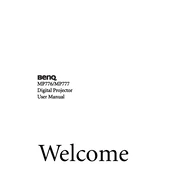
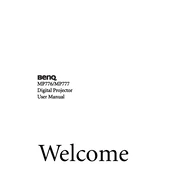
To reset the lamp timer, go to the projector's menu, select 'Advanced Setup', then 'Lamp Settings', and finally 'Reset Lamp Timer'. Confirm the reset when prompted.
Ensure that the projector is placed in a well-ventilated area and that the air filter is clean. Also, check if the cooling fans are functioning properly. Regular cleaning of air vents can prevent overheating.
Adjust the focus and zoom controls on the projector. Use the 'Picture' menu to fine-tune brightness, contrast, and color settings. Ensure the projector is correctly aligned with the screen.
Check if the audio cable is properly connected to both the projector and the source device. Ensure that the volume is not muted and is turned up on both the projector and the source device.
Use a VGA or HDMI cable to connect the laptop to the projector. Select the correct input source on the projector using the 'Source' button on the remote control.
Regularly clean the air filter and the projector's lens. Check for any software updates. Monitor and replace the lamp when necessary, and ensure proper ventilation during use.
Adjust the focus ring on the projector lens. Ensure that the projector is placed at the correct distance from the screen and that the screen is flat and clean.
Check the power cable connections and ensure the power outlet is working. If the lamp indicator is on, the lamp might need replacing. Also, try resetting the projector by unplugging it for a few minutes.
Visit the BenQ support website to download the latest firmware. Follow the instructions provided with the firmware update to install it via a USB drive connected to the projector.
Check the cable connections for any damage and ensure they are securely connected. Adjust the color settings in the projector's menu and ensure the projector is not placed in direct sunlight.