BenQ MP730 User Manual
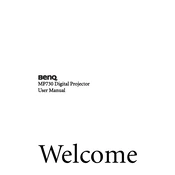
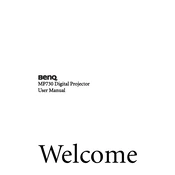
To connect your BenQ MP730 projector to a laptop, use a VGA or HDMI cable. Connect one end to the projector and the other end to your laptop’s corresponding port. Ensure both devices are powered on and select the correct input source on the projector.
First, check all cable connections. Make sure the projector is set to the correct input source. Verify that the lens cap is removed and the projector is turned on. Adjust the focus if necessary. If the problem persists, try using a different cable or test with another device.
Turn off the projector and unplug it. Use a soft, lint-free cloth slightly dampened with a lens cleaning solution. Gently wipe the lens in a circular motion. Avoid using abrasive materials or excessive pressure.
Regular maintenance includes cleaning the air filter every 100 hours of use and checking for dust on the lens. The lamp should be replaced after approximately 2000 hours of use or when it becomes dim. Refer to the user manual for detailed instructions.
Turn off the projector and allow it to cool for at least 30 minutes. Open the lamp cover by loosening the screws. Carefully remove the old lamp module and replace it with a new one. Secure the lamp cover back in place and reset the lamp timer via the projector menu.
Overheating might be due to blocked air vents or a dirty air filter. Ensure the projector is placed in a well-ventilated area. Clean the air filter and check that the vents are clear of obstructions. If the problem continues, the cooling fan may need servicing.
Ensure the projector is correctly focused and positioned at the optimal distance from the screen. Adjust the brightness, contrast, and color settings in the projector menu. Clean the lens and ensure the screen is clean and free of wrinkles.
Check if the remote control batteries are installed correctly and replace them if necessary. Ensure there are no obstructions between the remote and the projector. Test the remote range and angle. If problems persist, consider using a universal remote compatible with the projector.
Visit the BenQ support website to check for available firmware updates for the MP730 model. Follow the provided instructions to download the update. Use a USB drive to transfer the update file to the projector and follow the on-screen instructions to complete the process.
Yes, the BenQ MP730 projector can be ceiling-mounted. You will need a compatible ceiling mount kit. Ensure the mount is securely attached to the ceiling and follow the projector’s manual to adjust the settings for ceiling projection.