BenQ MP623 User Manual
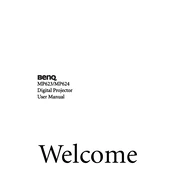
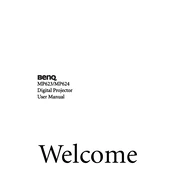
To connect your BenQ MP623 projector to a laptop, use a VGA cable. Connect one end of the cable to the VGA port on your laptop and the other end to the VGA input on the projector. Then, select the appropriate input source on the projector using the input button on the remote or the control panel.
First, ensure that the power cable is securely connected to the projector and a working power outlet. Check if the power indicator light is on. If not, try a different outlet. If the issue persists, the projector may need servicing.
To clean the lens, turn off the projector and allow it to cool. Use a can of compressed air to remove dust from the lens surface. If necessary, gently wipe the lens with a lens cleaning cloth. Avoid using any solvents or spray cleaners.
It is recommended to clean the air filter every 3 months and replace it if it is damaged. Additionally, check the lamp usage hours regularly and replace the lamp when it reaches the end of its life cycle, as indicated by the projector's lamp warning message.
To adjust the image size, use the zoom control on the projector lens to increase or decrease the size. You can also physically move the projector closer to or further from the screen. Make sure the projector is aligned with the center of the screen for the best image quality.
Check if the input source selected on the projector matches the port you are using. Ensure all cables are properly connected and the source device is powered on. Try using a different cable or port if the problem continues.
To replace the lamp, turn off the projector and unplug it. Allow it to cool, then remove the lamp cover by unscrewing it. Take out the used lamp by loosening the screws and carefully pulling it out. Insert the new lamp, secure it with screws, and replace the lamp cover.
Yes, you can connect the projector to a speaker system using the audio output jack. Use an appropriate audio cable to connect the projector’s audio output to the input of your speaker system. Adjust audio settings as needed.
The BenQ MP623 projector has a native resolution of 1024x768 (XGA). For optimal performance and image clarity, set your input device to match this resolution.
To fix image distortion, use the keystone correction feature to adjust the angle of the image. Ensure the projector is level with the screen and positioned at the correct distance. If distortion persists, check the lens focus and input resolution settings.