BenQ MP515 User Manual
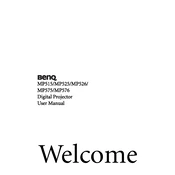
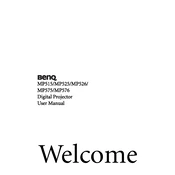
To connect your BenQ MP515 projector to a laptop, use a VGA cable. Connect one end of the VGA cable to the VGA port on your laptop and the other end to the "PC" input on the projector. Ensure both devices are powered on. Press the "Source" button on the projector to select the correct input source.
If the projector doesn't turn on, first check the power cable and ensure it is securely connected to both the projector and the power outlet. Verify that the power outlet is working by testing with another device. If the power indicator light is off, the projector might need a new lamp or could require service.
To clean the lens, turn off the projector and allow it to cool. Use a can of compressed air to remove any loose dust. If further cleaning is needed, gently wipe the lens with a lens-cleaning cloth or a soft, lint-free cloth slightly moistened with lens-cleaning solution.
Regular maintenance for the BenQ MP515 includes cleaning the air filter every 100 hours of use and replacing the lamp when it reaches the end of its life (typically 3000 hours). It is also advisable to keep the cooling vents free of dust and obstructions.
To adjust the image size, move the projector closer to or further from the screen. You can also use the zoom ring located on the lens to adjust the image size without moving the projector.
If the image is blurry, try adjusting the focus ring on the projector's lens. Ensure the projection surface is flat and clean. Check the resolution settings on your connected device to ensure compatibility with the projector's native resolution.
To reset the projector to factory settings, press the "Menu" button, navigate to the "System Setup" menu, and select "Reset." Confirm your choice by selecting "Yes." This will restore all settings to their default values.
If the projector overheats and shuts down, ensure it is placed in a well-ventilated area with unobstructed air vents. Clean the air filter and ensure the room temperature is within the operating range. Allow the projector to cool down before restarting.
To replace the lamp, turn off the projector and unplug it. Wait for the unit to cool down. Remove the lamp cover by unscrewing the screws. Unscrew the lamp module and carefully remove it. Insert the new lamp module and secure it with screws. Replace the lamp cover and tighten the screws.
The BenQ MP515 projector has an audio output port that allows you to connect external speakers. Use a compatible audio cable to connect the projector to your speakers for better sound quality.