BenQ MP510 User Manual
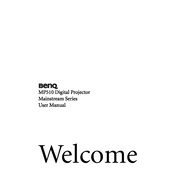
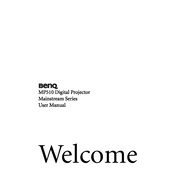
To connect your BenQ MP510 projector to a laptop, use a VGA cable to connect the VGA port on the projector to the VGA output on your laptop. Ensure both devices are powered on, and use the 'Input' button on the projector or the function key on your laptop to switch to the external display.
If your projector is not turning on, check if the power cable is securely connected, and the power outlet is functioning. Ensure the power indicator is on, and try pressing the power button again. If the issue persists, it may require professional servicing.
To clean the lens, gently wipe it with a soft, dry, lint-free cloth. Avoid using any liquid cleaners directly on the lens. If necessary, use a lens cleaning solution applied to the cloth.
Blurry images may be caused by incorrect focus. Adjust the focus ring on the lens until the image is clear. Ensure the projector is placed at the correct distance from the screen and check if the lens is clean.
To replace the lamp, turn off and unplug the projector, allow it to cool, then remove the lamp cover. Unscrew and remove the old lamp, and replace it with a new one, securing it in place. Reattach the lamp cover and reset the lamp timer via the projector menu.
Ensure the projector is in a well-ventilated area and that air vents are not blocked. Clean any dust from the vents and fan area. If overheating persists, reduce the ambient temperature or use the projector in Eco mode.
To adjust the keystone, access the projector's on-screen menu, navigate to the Keystone settings, and use the arrow keys to adjust. This will help correct any distortion in the projected image.
Regularly clean the air filters every 100 hours of use or more frequently in dusty environments. Inspect and clean the lens as needed, and replace the lamp every 2000-3000 hours or as indicated by the projector's lamp warning.
Color distortion can result from incorrect color settings. Access the projector menu and adjust the color settings. Ensure the VGA cable is securely connected and not damaged. If the problem persists, try a different input source.
The BenQ MP510 has a basic built-in speaker. For better sound quality, connect external speakers to the audio output of your source device (such as a laptop) instead of relying on the projector's speaker.