BenQ LX770 User Manual
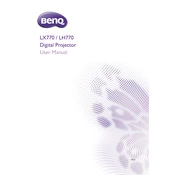
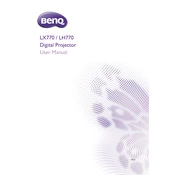
To reset the BenQ LX770 projector to factory settings, go to the 'Menu' on the projector, select 'System Setup: Advanced', then choose 'Reset All Settings'. Confirm the reset when prompted.
Regularly clean the air filters and ensure the projector is properly ventilated. Check and clean the lens with a soft, dry cloth to maintain image clarity.
First, check the power cable and ensure it is securely connected. Verify that the power outlet is functional. If the projector still does not turn on, try replacing the power cable.
Adjust the focus ring on the projector lens until the image becomes clear. Ensure the projector is positioned at the correct distance from the screen.
Use an HDMI cable to connect the projector's HDMI input to the laptop's HDMI output port. Select the correct input source on the projector using the 'Source' button.
Ensure that the projector's vents are not blocked and that it is operated in a well-ventilated environment. Clean the air filters regularly to prevent dust buildup.
Visit the BenQ support website to download the latest firmware. Follow the instructions provided with the firmware to update the projector via a USB drive.
Check the batteries in the remote control and replace them if necessary. Ensure there are no obstructions between the remote and the projector sensor.
Access the projector's menu, go to 'Display', and select 'Keystone'. Adjust the vertical and horizontal keystone settings to correct the image shape.
Turn off the projector and unplug it. Allow it to cool down completely before storing it in a cool, dry place. Use a dust cover to protect it from dirt and debris.