BenQ Joybee GP3 User Manual
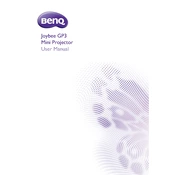
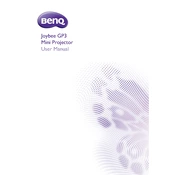
To connect your smartphone to the BenQ Joybee GP3 Projector, use an HDMI cable with an appropriate adapter for your phone (e.g., MHL or Lightning). Alternatively, use wireless connectivity options if both devices support Wi-Fi or Bluetooth connections.
Ensure the power cable is securely connected and the power outlet is functional. Check that the power button is pressed correctly. If the issue persists, try a different power outlet or consult the user manual for reset instructions.
Turn off and unplug the projector before cleaning. Use a soft, lint-free cloth to gently wipe the lens. Avoid using liquid cleaners or rough materials to prevent damage.
Adjust the focus ring on the projector lens until the image is clear. Ensure the projector is at the correct distance from the screen as per the user manual's recommendations.
Visit the BenQ official website to download the latest firmware for the GP3 model. Follow the instructions provided with the firmware update file, typically involving copying the file to a USB drive and connecting it to the projector.
The BenQ Joybee GP3 uses an LED light source, which typically does not require replacement. If experiencing issues with brightness, consult BenQ support for assistance.
Overheating can be caused by blocked vents or operating the projector in a hot environment. Ensure adequate ventilation by keeping vents clear and operating in a cool, well-ventilated area.
Connect external speakers via the audio output port on the projector using a compatible audio cable (e.g., 3.5mm audio jack). Adjust the audio settings on both the projector and speakers for optimal sound.
Check if the volume is muted or set too low. Verify that the audio cable is properly connected if using external speakers. Ensure the audio source is not muted or turned down.
Regularly clean the projector's exterior and lens. Ensure the ventilation grilles are free from dust. Update the firmware as needed and store the projector in a cool, dry place when not in use.