BenQ HT1070A User Manual
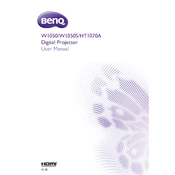
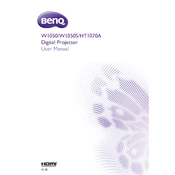
To connect your BenQ HT1070A projector to a laptop, use an HDMI cable. Connect one end of the HDMI cable to the HDMI port on the projector and the other end to the HDMI port on your laptop. Then, select the correct input source on the projector using the 'Source' button.
First, ensure the power cable is securely connected to both the projector and a working electrical outlet. Check if the power indicator light is on. If it remains unresponsive, try a different power outlet or replace the power cable. If the issue persists, contact BenQ customer support for further assistance.
Use a soft, dry microfiber cloth to gently wipe the lens. Avoid using any liquid cleaners or rough materials that could scratch the lens. If necessary, a lens cleaning solution specifically designed for optical lenses can be used sparingly.
Regular maintenance includes cleaning the air filter every 3 months, checking and cleaning the lens as needed, and ensuring adequate ventilation around the projector to prevent overheating. Replace the lamp when the projector indicates it's nearing the end of its life.
To adjust the image focus, use the focus ring located on the lens of the projector. Rotate the ring until the projected image appears clear and sharp.
A blurry image can be caused by incorrect focus, a dirty lens, or incorrect projector placement. Ensure the projector is properly aligned with the screen and adjust the focus ring as needed. Clean the lens to remove any dust or smudges.
To reset the projector to factory settings, go to the 'Menu', navigate to 'System Setup', select 'Advanced', and choose 'Reset All Settings'. Confirm the reset when prompted.
Overheating can occur if the projector is not adequately ventilated. Ensure there is enough space around the projector for air circulation, clean the air filter, and ensure the vents are not blocked. If overheating continues, check for excessive dust buildup inside the unit.
If the lamp turns off unexpectedly, it may have reached the end of its life or could be overheating. Check the lamp life indicator and replace the lamp if necessary. Ensure the projector is not overheating by checking for adequate ventilation.
To update the firmware, visit the BenQ support website to download the latest firmware version for the HT1070A. Follow the instructions provided with the download to update the firmware, usually involving a USB drive and following on-screen prompts.