BenQ HT1070 User Manual
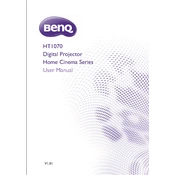
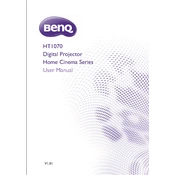
To adjust the image size on the BenQ HT1070, you can use the zoom ring located on the projector lens. Rotate the ring until the image reaches the desired size.
If the projector won't turn on, ensure it is properly connected to a power source. Check the power cord and try a different outlet. If the issue persists, check the projector's power indicator light for any error codes.
To clean the lens, use a soft, dry cloth to gently wipe away dust or smudges. Avoid using any liquid cleaners directly on the lens.
Place the projector on a flat surface, perpendicular to the screen. Use the keystone correction feature to align the image, and adjust the focus and zoom for clarity. Ensure the room is sufficiently dark for the best image quality.
Connect external speakers using the audio-out port on the projector. Use a compatible audio cable to connect the speakers to the projector for enhanced sound quality.
Ensure that the projector is placed in a well-ventilated area and that its vents are not blocked. Clean the air filters regularly to prevent dust buildup, which can restrict airflow and cause overheating.
Color distortion may be caused by incorrect color settings or a faulty HDMI cable. Check the color settings in the projector menu and replace the HDMI cable if necessary.
First, turn off the projector and unplug it. Allow it to cool down. Open the lamp cover, unscrew the old lamp, and replace it with a new one. Secure the lamp cover before powering the projector back on.
Yes, the BenQ HT1070 can be ceiling mounted. Purchase a compatible ceiling mount kit and follow the instructions to secure the projector to the ceiling. Ensure the projector is properly aligned with the screen.
Regularly clean the air filters and lens every 3-6 months, depending on usage. Check the lamp hours periodically and replace the lamp when nearing the end of its lifecycle to maintain optimal performance.