BenQ G615HDPL User Manual
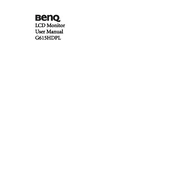
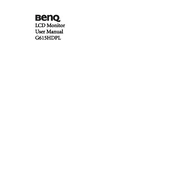
To adjust the brightness, press the 'Menu' button on the monitor, use the arrow keys to navigate to the 'Brightness' setting, and then adjust using the arrow keys.
Ensure the monitor is properly connected to the power supply and the computer. Check the input source settings and make sure your computer is powered on.
Press the 'Menu' button, navigate to 'System', and select 'Reset All' to restore factory settings.
Adjust the resolution settings in your computer's display settings to match the native resolution of the monitor, which is 1366x768.
Turn off the monitor, and use a soft, dry cloth to gently wipe the screen. Avoid using liquid cleaners directly on the screen.
Check the cable connections between the monitor and the computer. Ensure the correct input source is selected on the monitor.
Activate the 'Low Blue Light' mode from the monitor's menu to reduce eye strain during extended use.
Yes, the BenQ G615HDPL monitor is VESA compatible. Ensure you use a VESA-compatible wall mount bracket.
The BenQ G615HDPL monitor has a response time of 5ms, which is adequate for casual gaming.
The monitor does not have built-in speakers, so you will need to connect external speakers to your computer's audio output.