BenQ CP270 User Manual
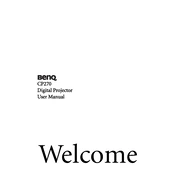
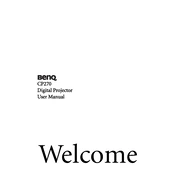
To connect your BenQ CP270 projector to a laptop, use a VGA or HDMI cable. Connect one end of the cable to the projector's corresponding port and the other end to your laptop. Ensure the projector is turned on, and select the correct input source using the projector's remote control or menu.
If the projector does not turn on, check that the power cable is securely connected to both the projector and the power outlet. Ensure the outlet is functional. If the projector still does not power on, try using a different power cable or contact BenQ support for further assistance.
To adjust the focus on the BenQ CP270, locate the focus ring on the projector lens. Rotate the focus ring until the projected image becomes clear and sharp.
Discoloration may be due to incorrect color settings. Access the projector's menu, navigate to the 'Color' settings, and adjust as needed. Additionally, ensure all cables are connected properly and check for any damage.
To clean the lens, power off the projector and let it cool down. Use a microfiber cloth to gently wipe the lens. Avoid using any cleaning solutions directly on the lens to prevent damage.
Regular maintenance includes cleaning the air filter every 3 months and checking for firmware updates. It's also advisable to inspect the lamp hours and replace the lamp if necessary, based on the projector's usage.
Ensure the projector is in a well-ventilated area and that the air vents are not blocked. Clean the air filter and ensure it is free from dust. If the problem persists, check for firmware updates or contact BenQ support.
Yes, the BenQ CP270 can be ceiling mounted. Ensure you use a compatible ceiling mount kit and follow the installation instructions provided in the projector's manual for safety and optimal performance.
To replace the lamp, turn off the projector and unplug it. Allow it to cool completely. Remove the lamp cover and unscrew the lamp assembly. Replace with a new lamp, secure it in place, and reattach the lamp cover. Reset the lamp timer via the projector's menu.
Check the batteries in the remote control and replace them if needed. Ensure there are no obstructions between the remote and the projector. If the remote still doesn't work, try resetting the projector or contact BenQ support.