Amcrest WLD895 User's Manual
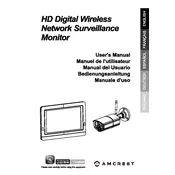
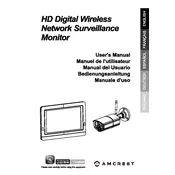
To set up your Amcrest WLD895, start by connecting the camera to a power source. Download and install the Amcrest View app on your smartphone. Follow the in-app instructions to connect the camera to your Wi-Fi network. Ensure the camera is within range of your router for a stable connection.
First, ensure the camera is within range of your Wi-Fi router. Check your Wi-Fi credentials and make sure they are correctly entered. Restart your router and camera. If the issue persists, reset the camera to factory settings and try the setup process again.
Recorded footage can be accessed via the Amcrest View app. Navigate to the playback section, select the desired date and time, and view the recordings. Ensure that an SD card is inserted in the camera for local storage.
Regularly check the camera lens for dirt and clean it with a soft, dry cloth. Ensure the camera firmware is up-to-date by checking the Amcrest website or app. Periodically check the mounting and wiring for any signs of wear or damage.
To reset the Amcrest WLD895, locate the reset button on the camera. Press and hold the button for about 10 seconds until the camera restarts. This will restore the device to its factory settings.
Position the camera at a high vantage point where it can cover the desired area without obstructions. Ensure it is angled downward slightly for a comprehensive view. Avoid pointing the camera directly at light sources to prevent glare.
Open the Amcrest View app, navigate to the camera settings, and enable motion detection. Customize the sensitivity and set up alert notifications to receive real-time updates on your smartphone.
Check the lens for dirt and clean it if necessary. Ensure the camera is not too far from the Wi-Fi router to maintain a strong connection. Adjust the video resolution settings in the app for better quality.
Yes, the Amcrest WLD895 is designed for outdoor use with weatherproof features. Ensure it is mounted securely and protected from extreme weather conditions for optimal performance.
Visit the Amcrest website to download the latest firmware. Follow the instructions provided to upload and install the firmware using the Amcrest View app or via a web interface. Ensure the camera remains powered during the update process.