AGA Total Control TC3 Installation Guide
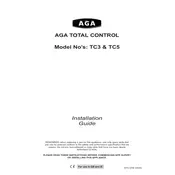
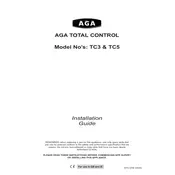
To switch on the AGA Total Control TC3 Cooker, press the power button located on the control panel. This will initiate the preheating process for the ovens and hotplates.
Clean the ovens using a soft cloth and warm soapy water. Avoid abrasive cleaners and ensure the ovens are cool before cleaning. For stubborn stains, a non-scratch scourer can be used.
Ensure that the hotplates are activated via the control panel. If they are not heating, check for any tripped circuit breakers or blown fuses. Consult the user manual for further diagnostics or contact a professional technician.
The fan noise can occur if there is a buildup of dust or if the fan is not properly aligned. Clean the fan area and check for any obstructions. If the noise persists, a service technician may be required to inspect the fan assembly.
Regular maintenance should be performed annually by a qualified technician to ensure optimal performance. Routine cleaning can be done weekly by the user to keep the cooker in good condition.
It's best to use heavy-based, flat-bottomed cookware to ensure even heat distribution on the hotplates. Avoid using cookware with round or uneven bases as they may not heat efficiently.
Check that the oven is properly calibrated and that the temperature settings are correctly programmed. If the problem persists, the thermostat may need adjustment or replacement by a professional.
To reset the cooker, turn off the power at the main switch, wait a few minutes, and then turn it back on. This can resolve minor software issues or glitches.
Yes, the AGA TC3 is designed to be safe for continuous operation. However, ensure that the cooker is in good working order and regularly maintained to prevent any risks.
In the event of a power outage, ensure all controls are set to off. Once power is restored, check and reset any settings if necessary before resuming use.