AGA City 24 Installation Guide
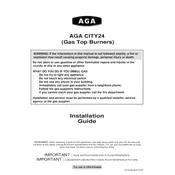
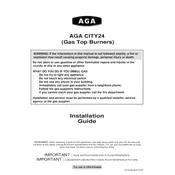
To ignite the AGA City 24 Burner, ensure the gas supply is connected and turned on. Press and hold the ignition button while turning the control knob to the 'ignite' position until the burner lights. Hold for a few seconds before releasing.
Check if the gas supply is properly connected and the valve is open. Ensure the ignition button is functioning. If the issue persists, consult the manual or contact customer support for further troubleshooting.
It is recommended to clean the burner at least once a month to ensure optimal performance. Regular cleaning prevents blockage and maintains efficient operation.
Turn off the gas supply and allow the burner to cool. Remove the burner cap and use a soft brush to clean the jets. Avoid using sharp objects to prevent damage.
Ensure the burner cap is seated correctly. Inspect the burner for any blockages or debris. Clean the burner components as needed and adjust the air shutter if applicable.
The AGA City 24 Burner is compatible with both natural gas and LPG. Refer to the user manual to ensure the correct configuration for your gas type.
Regularly inspect the gas connections for leaks using a soapy water solution. Check the condition of the burner and control knobs. Ensure proper ventilation around the burner area.
Immediately turn off the gas supply and extinguish any open flames. Do not operate electrical switches. Ventilate the area and contact a professional technician for inspection.
Yes, the AGA City 24 Burner can be used during power outages as it relies on gas for operation. However, ensure all safety precautions are followed when igniting manually.
Regular maintenance, including cleaning and inspecting components, is key. Avoid using abrasive cleaners. Ensure proper installation and use the burner according to the manufacturer's guidelines.