AEG IKE63471FB User's Manual
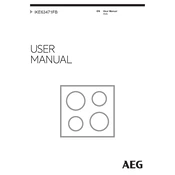
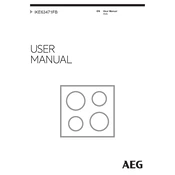
To activate the PowerBoost function, press the PowerBoost button on the control panel of the corresponding cooking zone. This feature provides extra power to the zone for fast heating.
Ensure that the cooktop is properly connected to the power supply. Check the circuit breaker or fuse for any issues. If the problem persists, contact AEG customer support for assistance.
To lock the controls, press and hold the Lock button until the indicator light turns on. This will prevent any accidental changes to the settings. To unlock, press and hold the Lock button again.
Use a soft cloth with warm soapy water to clean the surface. Avoid using abrasive cleaners or sharp objects that could scratch the glass. Dry it with a clean cloth to prevent streaks.
To set the timer, select the desired cooking zone and press the Timer button. Use the '+/-' buttons to adjust the time. The timer will count down and automatically turn off the zone when it reaches zero.
The humming noise is normal and is caused by the electromagnetic technology used in induction cooking. It is most noticeable at high power settings and should not be a cause for concern.
Consult the user manual for specific error codes and their meanings. If the error persists, try resetting the cooktop by turning off the power for a few minutes. Contact customer support if the issue continues.
Only cookware with a magnetic base is compatible with induction hobs. Check if a magnet sticks to the bottom of your cookware; if it does, it should work on the AEG IKE63471FB.
To reset the cooktop, disconnect it from the power supply by turning off the circuit breaker for a few minutes, then reconnect it. This can help resolve minor technical issues.
The child safety feature locks the hob controls to prevent accidental activation. To enable this, press the Lock button until the indicator light is on. To disable, press and hold the Lock button again.