AEG BPK742320M User's Manual
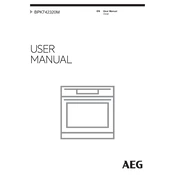
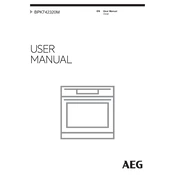
To preheat the AEG BPK742320M oven, turn on the oven and select the desired cooking function. Use the temperature control knob or touchpad to set the specific temperature. The display will show the current temperature as it rises to the set temperature.
If the oven does not heat up, check that it is properly connected to the power supply. Ensure that the circuit breaker is not tripped. If the oven still does not heat, consult the user manual for troubleshooting steps or contact AEG customer support.
To clean the oven door glass, use a soft cloth or sponge with mild detergent and warm water. Avoid abrasive cleaners that can scratch the glass. For stubborn stains, use a specialized oven glass cleaner.
The pyrolytic cleaning function incinerates food residues at high temperatures, leaving ash that can be easily wiped away. To use it, remove all accessories from the oven, select the pyrolytic cleaning function, and follow the on-screen instructions.
To replace the light bulb, ensure the oven is turned off and cooled. Remove the glass cover by turning it counterclockwise. Replace the bulb with a new one of the same type and wattage, then reattach the glass cover.
Yes, you can use aluminum foil in the oven, but avoid covering the oven's bottom or the heating elements to prevent overheating and potential damage. It's best used as a cover for dishes or to line baking trays.
Refer to the user manual for the specific error code explanation. Most errors can be resolved by resetting the oven. If the error persists, contact AEG customer support for assistance.
For even cooking, ensure the oven is preheated to the correct temperature. Use the recommended shelf position and avoid overcrowding the oven. Rotate dishes midway through cooking if necessary.
To activate the child lock, locate the child lock button on the control panel. Press and hold it until the lock icon appears on the display. This will disable the oven controls until the lock is deactivated.
Regularly clean the oven interior and accessories. Avoid using abrasive cleaners. Check the door seal for damage and replace it if necessary. Periodically test the oven's function and have it serviced by a professional if any issues arise.